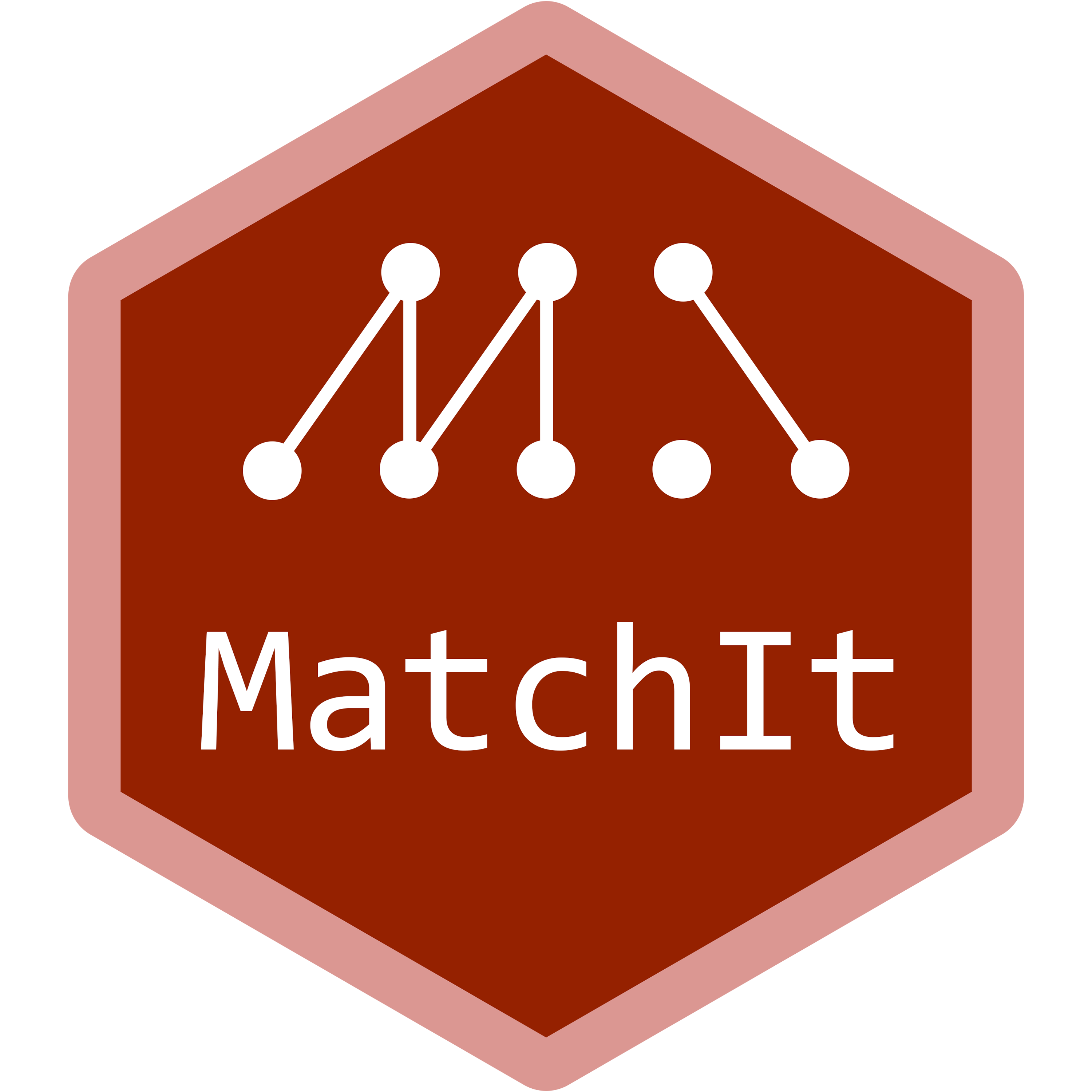In matchit(), setting method = "cem" performs coarsened exact
matching. With coarsened exact matching, covariates are coarsened into bins,
and a complete cross of the coarsened covariates is used to form subclasses
defined by each combination of the coarsened covariate levels. Any subclass
that doesn't contain both treated and control units is discarded, leaving
only subclasses containing treatment and control units that are exactly
equal on the coarsened covariates. The coarsening process can be controlled
by an algorithm or by manually specifying cutpoints and groupings. The
benefits of coarsened exact matching are that the tradeoff between exact
matching and approximate balancing can be managed to prevent discarding too
many units, which can otherwise occur with exact matching.
This page details the allowable arguments with method = "cem". See
matchit() for an explanation of what each argument means in a general
context and how it can be specified.
Below is how matchit() is used for coarsened exact matching:
matchit(formula,
data = NULL,
method = "cem",
estimand = "ATT",
s.weights = NULL,
verbose = FALSE,
...) Arguments
- formula
a two-sided formula object containing the treatment and covariates to be used in creating the subclasses defined by a full cross of the coarsened covariate levels.
- data
a data frame containing the variables named in
formula. If not found indata, the variables will be sought in the environment.- method
set here to
"cem".- estimand
a string containing the desired estimand. Allowable options include
"ATT","ATC", and"ATE". The estimand controls how the weights are computed; see the Computing Weights section atmatchit()for details. Whenk2k = TRUE(see below),estimandalso controls how the matching is done.- s.weights
the variable containing sampling weights to be incorporated into balance statistics or the scaling factors when
k2k = TRUEand certain methods are used.- verbose
logical; whether information about the matching process should be printed to the console.- ...
additional arguments to control the matching process.
groupinga named list with an (optional) entry for each categorical variable to be matched on. Each element should itself be a list, and each entry of the sublist should be a vector containing levels of the variable that should be combined to form a single level. Any categorical variables not included in
groupingwill remain as they are in the data, which means exact matching, with no coarsening, will take place on these variables. See Details.cutpointsa named list with an (optional) entry for each numeric variable to be matched on. Each element describes a way of coarsening the corresponding variable. They can be a vector of cutpoints that demarcate bins, a single number giving the number of bins, or a string corresponding to a method of computing the number of bins. Allowable strings include
"sturges","scott", and"fd", which use the functionsgrDevices::nclass.Sturges(),grDevices::nclass.scott(), andgrDevices::nclass.FD(), respectively. The default is"sturges"for variables that are not listed or if no argument is supplied. Can also be a single value to be applied to all numeric variables. See Details.k2klogical; whether 1:1 matching should occur within the matched strata. IfTRUEnearest neighbor matching without replacement will take place within each stratum, and any unmatched units will be dropped (e.g., if there are more treated than control units in the stratum, the treated units without a match will be dropped). Thek2k.methodargument controls how the distance between units is calculated.k2k.methodcharacter; how the distance between units should be calculated ifk2k = TRUE. Allowable arguments includeNULL(for random matching), any argument todistance()for computing a distance matrix from covariates (e.g.,"mahalanobis"), or any allowable argument tomethodindist(). Matching will take place on the original (non-coarsened) variables. The default is"mahalanobis".mpowerif
k2k.method = "minkowski", the power used in creating the distance. This is passed to thepargument ofdist().m.ordercharacter; the order that the matching takes place whenk2k = TRUE. Allowable options include"closest", where matching takes place in ascending order of the smallest distance between units;"farthest", where matching takes place in descending order of the smallest distance between units;"random", where matching takes place in a random order; and"data"where matching takes place based on the order of units in the data. Whenm.order = "random", results may differ across different runs of the same code unless a seed is set and specified withset.seed(). The default ofNULLcorresponds to"data". Seemethod_nearestfor more information.
The arguments
distance(and related arguments),exact,mahvars,discard(and related arguments),replace,caliper(and related arguments), andratioare ignored with a warning.
Details
If the coarsening is such that there are no exact matches with the coarsened
variables, the grouping and cutpoints arguments can be used to
modify the matching specification. Reducing the number of cutpoints or
grouping some variable values together can make it easier to find matches.
See Examples below. Removing variables can also help (but they will likely
not be balanced unless highly correlated with the included variables). To
take advantage of coarsened exact matching without failing to find any
matches, the covariates can be manually coarsened outside of
matchit() and then supplied to the exact argument in a call to
matchit() with another matching method.
Setting k2k = TRUE is equivalent to first doing coarsened exact
matching with k2k = FALSE and then supplying stratum membership as an
exact matching variable (i.e., in exact) to another call to
matchit() with method = "nearest".
It is also equivalent to performing nearest neighbor matching supplying
coarsened versions of the variables to exact, except that
method = "cem" automatically coarsens the continuous variables. The
estimand argument supplied with method = "cem" functions the
same way it would in these alternate matching calls, i.e., by determining
the "focal" group that controls the order of the matching.
Grouping and Cutpoints
The grouping and cutpoints
arguments allow one to fine-tune the coarsening of the covariates.
grouping is used for combining categories of categorical covariates
and cutpoints is used for binning numeric covariates. The values
supplied to these arguments should be iteratively changed until a matching
solution that balances covariate balance and remaining sample size is
obtained. The arguments are described below.
grouping
The argument to grouping must be a list, where each component has the
name of a categorical variable, the levels of which are to be combined. Each
component must itself be a list; this list contains one or more vectors of
levels, where each vector corresponds to the levels that should be combined
into a single category. For example, if a variable amount had levels
"none", "some", and "a lot", one could enter
grouping = list(amount = list(c("none"), c("some", "a lot"))), which
would group "some" and "a lot" into a single category and
leave "none" in its own category. Any levels left out of the list for
each variable will be left alone (so c("none") could have been
omitted from the previous code). Note that if a categorical variable does
not appear in grouping, it will not be coarsened, so exact matching
will take place on it. grouping should not be used for numeric
variables with more than a few values; use cutpoints, described below, instead.
cutpoints
The argument to cutpoints must also be a list, where each component
has the name of a numeric variables that is to be binned. (As a shortcut, it
can also be a single value that will be applied to all numeric variables).
Each component can take one of three forms: a vector of cutpoints that
separate the bins, a single number giving the number of bins, or a string
corresponding to an algorithm used to compute the number of bins. Any values
at a boundary will be placed into the higher bin; e.g., if the cutpoints
were c(0, 5, 10), values of 5 would be placed into the same bin as
values of 6, 7, 8, or 9, and values of 10 would be placed into a different
bin. Internally, values of -Inf and Inf are appended to the
beginning and end of the range. When given as a single number defining the
number of bins, the bin boundaries are the maximum and minimum values of the
variable with bin boundaries evenly spaced between them, i.e., not
quantiles. A value of 0 will not perform any binning (equivalent to exact
matching on the variable), and a value of 1 will remove the variable from
the exact matching variables but it will be still used for pair matching
when k2k = TRUE. The allowable strings include "sturges",
"scott", and "fd", which use the corresponding binning method,
and "q#" where # is a number, which splits the variable into
# equally-sized bins (i.e., quantiles).
An example of a way to supply an argument to cutpoints would be the
following:
This would split X1 into 4 bins, X2
into bins based on the provided boundaries, X3 into a number of bins
determined by grDevices::nclass.scott(), and X4 into
quintiles. All other numeric variables would be split into a number of bins
determined by grDevices::nclass.Sturges(), the default.
Note
This method does not rely on the cem package, instead using code written for MatchIt, but its design is based on the original cem functions. Versions of MatchIt prior to 4.1.0 did rely on cem, so results may differ between versions. There are a few differences between the ways MatchIt and cem (and older versions of MatchIt) differ in executing coarsened exact matching, described below.
In MatchIt, when a single number is supplied to
cutpoints, it describes the number of bins; in cem, it describes the number of cutpoints separating bins. The MatchIt method is closer to howhist()processes breaks points to create bins.In MatchIt, values on the cutpoint boundaries will be placed into the higher bin; in cem, they are placed into the lower bin. To avoid consequences of this choice, ensure the bin boundaries do not coincide with observed values of the variables.
When
cutpointsare used,"ss"(for Shimazaki-Shinomoto's rule) can be used in cem but not in MatchIt.When
k2k = TRUE, MatchIt matches on the original variables (scaled), whereas cem matches on the coarsened variables. Because the variables are already exactly matched on the coarsened variables, matching in cem is equivalent to random matching within strata.When
k2k = TRUE, in MatchIt matched units are identified by pair membership, and the original stratum membership prior to 1:1 matching is discarded. In cem, pairs are not identified beyond the stratum the members are part of.When
k2k = TRUE,k2k.method = "mahalanobis"can be requested in MatchIt but not in cem.
Outputs
All outputs described in matchit() are returned with
method = "cem" except for match.matrix. When k2k = TRUE, a match.matrix component with the matched pairs is also
included. include.obj is ignored.
References
In a manuscript, you don't need to cite another package when
using method = "cem" because the matching is performed completely
within MatchIt. For example, a sentence might read:
Coarsened exact matching was performed using the MatchIt package (Ho, Imai, King, & Stuart, 2011) in R.
It would be a good idea to cite the following article, which develops the theory behind coarsened exact matching:
Iacus, S. M., King, G., & Porro, G. (2012). Causal Inference without Balance Checking: Coarsened Exact Matching. Political Analysis, 20(1), 1–24. doi:10.1093/pan/mpr013
See also
matchit() for a detailed explanation of the inputs and outputs of
a call to matchit().
The cem package, upon which this method is based and which provided the workhorse in previous versions of MatchIt.
method_exact for exact matching, which performs exact matching
on the covariates without coarsening.
Examples
data("lalonde")
# Coarsened exact matching on age, race, married, and educ with educ
# coarsened into 5 bins and race coarsened into 2 categories,
# grouping "white" and "hispan" together
cutpoints <- list(educ = 5)
grouping <- list(race = list(c("white", "hispan"),
c("black")))
m.out1 <- matchit(treat ~ age + race + married + educ,
data = lalonde,
method = "cem",
cutpoints = cutpoints,
grouping = grouping)
m.out1
#> A `matchit` object
#> - method: Coarsened exact matching
#> - number of obs.: 614 (original), 393 (matched)
#> - target estimand: ATT
#> - covariates: age, race, married, educ
summary(m.out1)
#>
#> Call:
#> matchit(formula = treat ~ age + race + married + educ, data = lalonde,
#> method = "cem", cutpoints = cutpoints, grouping = grouping)
#>
#> Summary of Balance for All Data:
#> Means Treated Means Control Std. Mean Diff. Var. Ratio eCDF Mean
#> age 25.8162 28.0303 -0.3094 0.4400 0.0813
#> raceblack 0.8432 0.2028 1.7615 . 0.6404
#> racehispan 0.0595 0.1422 -0.3498 . 0.0827
#> racewhite 0.0973 0.6550 -1.8819 . 0.5577
#> married 0.1892 0.5128 -0.8263 . 0.3236
#> educ 10.3459 10.2354 0.0550 0.4959 0.0347
#> eCDF Max
#> age 0.1577
#> raceblack 0.6404
#> racehispan 0.0827
#> racewhite 0.5577
#> married 0.3236
#> educ 0.1114
#>
#> Summary of Balance for Matched Data:
#> Means Treated Means Control Std. Mean Diff. Var. Ratio eCDF Mean
#> age 24.1007 23.7091 0.0547 0.8882 0.0140
#> raceblack 0.8188 0.8188 0.0000 . 0.0000
#> racehispan 0.0671 0.0360 0.1317 . 0.0312
#> racewhite 0.1141 0.1452 -0.1051 . 0.0312
#> married 0.1745 0.1745 -0.0000 . 0.0000
#> educ 10.5369 10.8649 -0.1631 0.7974 0.0177
#> eCDF Max Std. Pair Dist.
#> age 0.0897 0.1555
#> raceblack 0.0000 0.0000
#> racehispan 0.0312 0.4829
#> racewhite 0.0312 0.3853
#> married 0.0000 0.0000
#> educ 0.1865 0.3962
#>
#> Sample Sizes:
#> Control Treated
#> All 429. 185
#> Matched (ESS) 52.84 149
#> Matched 244. 149
#> Unmatched 185. 36
#> Discarded 0. 0
#>
# The same but requesting 1:1 Mahalanobis distance matching with
# the k2k and k2k.method argument. Note the remaining number of units
# is smaller than when retaining the full matched sample.
m.out2 <- matchit(treat ~ age + race + married + educ,
data = lalonde,
method = "cem",
cutpoints = cutpoints,
grouping = grouping,
k2k = TRUE,
k2k.method = "mahalanobis")
m.out2
#> A `matchit` object
#> - method: Coarsened exact matching
#> - number of obs.: 614 (original), 170 (matched)
#> - target estimand: ATT
#> - covariates: age, race, married, educ
summary(m.out2, un = FALSE)
#>
#> Call:
#> matchit(formula = treat ~ age + race + married + educ, data = lalonde,
#> method = "cem", cutpoints = cutpoints, grouping = grouping,
#> k2k = TRUE, k2k.method = "mahalanobis")
#>
#> Summary of Balance for Matched Data:
#> Means Treated Means Control Std. Mean Diff. Var. Ratio eCDF Mean
#> age 23.6353 23.4118 0.0312 0.9022 0.0126
#> raceblack 0.6824 0.6824 0.0000 . 0.0000
#> racehispan 0.1176 0.0706 0.1990 . 0.0471
#> racewhite 0.2000 0.2471 -0.1588 . 0.0471
#> married 0.2118 0.2118 0.0000 . 0.0000
#> educ 10.2588 10.5176 -0.1287 0.8036 0.0149
#> eCDF Max Std. Pair Dist.
#> age 0.0824 0.1036
#> raceblack 0.0000 0.0000
#> racehispan 0.0471 0.1990
#> racewhite 0.0471 0.1588
#> married 0.0000 0.0000
#> educ 0.1294 0.2106
#>
#> Sample Sizes:
#> Control Treated
#> All 429 185
#> Matched 85 85
#> Unmatched 344 100
#> Discarded 0 0
#>